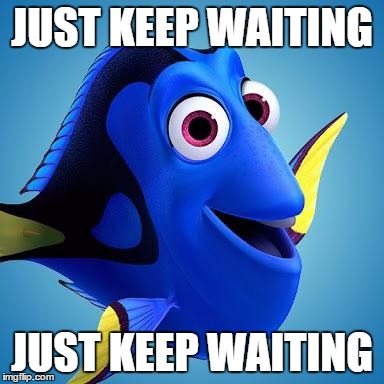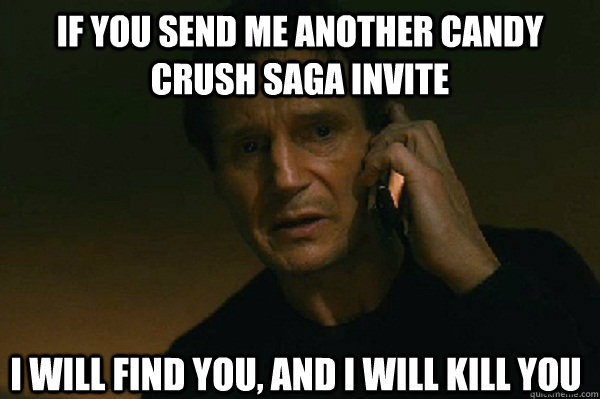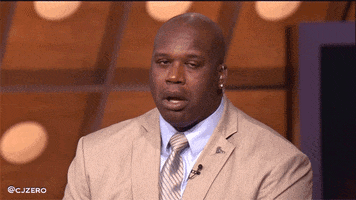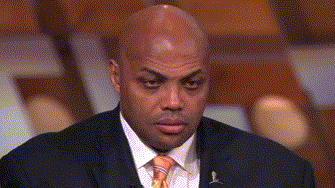I received an email from United Airlines just before spring break recommending I arrive at the airport at least 2 hours before my flight departure due to security delays. Now airlines are suggesting at least 3 hours. I am a strong believer in avoiding waiting. Sitting in an airport for no good reason, is tops on my list of things I'd like to do after I've pulled out all my eyelashes and read several scientific white papers. I do my best to arrive no more than an hour before my flight. I check in on-line and unless its free, I don't check a bag. So the only possible hold up for me, would be the security line.
Duckie and I did spend a longer than usual time getting through security on our flight to Florida, but the line was contained within the TSA area. Recent reports are showing lines that go out toward the parking lot at some airports. I love waiting on lines, just like I love the sound of nails on the chalkboard. So just watching the news has made me question my desire to plan a trip that requires air travel. And a road trip is just a line of cars taking forever to go somewhere they could have gotten faster by plane!
So I have a problem in need of a solution. Luckily, I've found two options. Hopefully one of them will work for you as well and we can get to going!
Option 1: TSA PreCheck
Like me, you may have stood in the regular security line looking at that empty lane next to you, where occasionally, a stray person strolls up and just speeds right through the security screening. Or perhaps you've even been as lucky as we were when Duckie was still in stroller. We got waived through to that speedy lane. Boy, do I miss the stroller travel days (sigh). Well that lane is the TSA PreCheck lane. And its the only way to avoid the current crazy. But they will no longer waive you through because you have a stroller or some other sympathy worthy predicament. You must have TSA PreCheck clearance.
The good news is clearance is relatively easy to get. Just go online to complete the application. Then schedule an appointment at a local enrollment center and pay $85. Approval takes 2-3 weeks and your clearance last for 5 years. Kids 12 and under do not need clearance, but can still accompany you through the PreCheck lane. You'll receive a Known Traveler Number (KTN) which you'll add to all your frequent flyer profiles and each airline reservation you make. This will enable a clearance indication on your boarding pass (paper or mobile) that allows you to use the special lanes at 160 airports. Check here to see if your nearest airport and the airlines you use frequently are included.
So for $170, Hubby, Duckie and I could avoid security lines when traveling domestically for five years. I believe time is money, so that's a pretty sweet deal. But what about international travel? You can use the TSA PreCheck clearance to depart the US but it does nothing for you at customs/border control when re-entering the country. So then what?
Option 2: Global Entry
The Global Entry program is another Trusted Traveler program offered by Homeland Security. It allows for expedited movement through customs/border control when returning to the US and when entering a few other countries. Members scan their fingers at a kiosk and complete a customs declaration, then they can head to baggage claim. And bonus, TSA PreCheck clearance is also included in the 5 year term. So naturally it cost more, $100. And, children of all ages must have their own Global Entry clearance to reap the benefits. You can apply on-line for pre-approval (background check). Then you must schedule an appointment at an enrollment center within 30 days (and complete the appointment within 90 days).
So for Hubby, Duckie and me that's $300 for 5 years of avoiding security and customs lines. Not as nice as $170 (or even better no lines to begin with) but the value increases every time we travel.
So which one is right for you? Or will you just stand around playing Candy Crush?
Choose carefully, once you are approved for TSA PreCheck you can't just add $15 and move up to Global Entry. You will have to pay the full $100 and go through the whole application process.
Well, I guess I just found some new paperwork to get started on. Not traveling is simply not an option, if I wish to remain somewhat mentally stable. Gotta go retrieve passports and figure out how not to pay $200 a ticket to sit in the cheap seats and watch my Seattle Seahawks (oh the insanity of it all)!
Talk soon ..... BMK
p.s. please subscribe using the buttons below or to the right of this post.